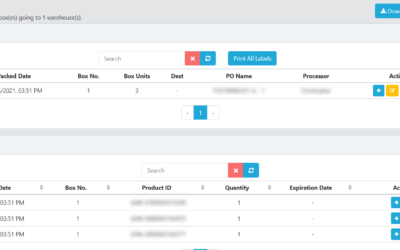No more creating a separate shipping plan for every single SKU!
The problem: Too many SKUs!
To avoid labeling and packing errors, most FBA sellers send only one SKU per shipment plan. That would be laborious for our enterprise-scale clients who sell 80,000 SKUs. Imagine the time required to create a separate shipping plan for each and every SKU!
The solution: Scan and ship with auto-validation
With 2D Transit, warehouse employees scan and label each item as they pack it into a shipment box. The system’s auto-validation feature checks the scanned items against the shipment plan and stops the worker if they scan an item that doesn’t belong. Upon completing a box, 2D Transit prints an accurate 2D box contents label that can be scanned for instant check-in at Amazon’s Fulfillment Center.
This workflow ensures that the right item labels are placed on the right items and the right carton labels on the right cartons even when packing extremely complex shipments with many different SKUs.
For instance, one of our clients takes each shipment received from a supplier, scans and repackages the items, and then sends them right back out the door to FBA. They don’t have to check anything into inventory or generate more than one split in Seller Central, no matter how many SKUs they received.
Try it free for 7 days!
Do you sell a large number of SKUs? Try 2D Transit free for 7 days to simplify your process of labeling for FBA. Then pay month-to-month with no contract and no commitment. With 2D Transit, you’ll create fewer shipment plans, pack and label shipments more accurately, get shipments checked in faster, and save up to 60 cents per unit on fees!