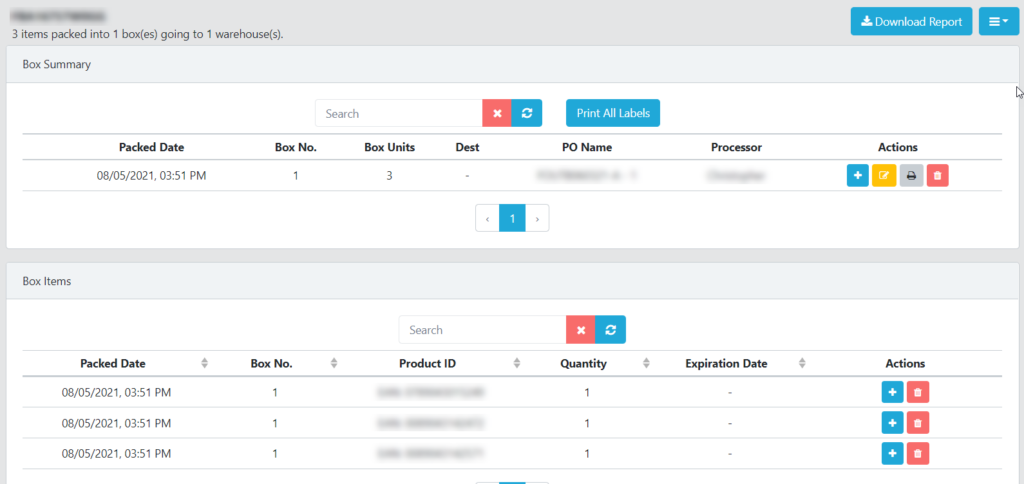When shipping inventory to Amazon, document every step
It’s notoriously hard to squeeze a reimbursement out of Amazon for lost or damaged inventory. Wherever possible, Amazon Seller Support will plead insufficient documentation and deny the request. That’s why when you ship goods to FBA, it’s so important to document every step. When you submit your reimbursement request, you’ll want to show that you’ve gone above and beyond in researching the case.
1. Receipts from suppliers
Keep your receipts and packing slips for goods purchased from suppliers. Most sellers wouldn’t think to include this information, but it helps you build an airtight case if you can show the whereabouts of your goods from the beginning to the end of the supply chain. In fact, we highly recommend you perform a signed audit of every shipment you receive from a supplier to verify that its contents match the packing slip.
2. Detailed reports of shipped units and copies of labels
With 2D Transit, your warehouse employees scan and label each item as they pack it in a box. 2D Transit’s automatic validation feature checks the scanned items against the shipment plan to ensure that you label and ship exactly the right items—no more, and no less.
Once you’ve packed your shipment and printed your labels, you can quickly generate reports showing exactly what went into each box, who scanned each item and printed each label, and the dates and times when the labels were printed and the shipment packed. With the click of a button, you can easily view or reprint all labels for the shipment and instantly download or print these reports.
3. Signed invoice or bill of lading from your shipping provider
Whether you ship LTL or SPD, it’s essential to get a signed bill of lading to confirm receipt of your goods. Never consign goods to a shipment provider without a carrier signature.
4. Proof of delivery to an Amazon Fulfillment Center
When Amazon receives a shipment, it will be marked Receiving in Seller Central. But this does not constitute proof of delivery for purposes of filing a reimbursement case! Traditionally, Amazon will deny any claim without a signed or stamped bill of lading to confirm delivery.
They made an exception during the Covid-19 pandemic, because for social distancing purposes, Amazon Fulfillment Centers had stopped providing stamps or signatures. The temporary change deemed it sufficient for carriers to provide a screenshot of the delivery appointment as proof of delivery. But the policy was applied unevenly, and many sellers still had their requests denied for lack of a signed or stamped BOL.
Urge your shipping provider to make sure to collect proof of delivery upon arrival, and drop any carrier who fails to do so.
Make filing cases easier with accurate reporting
If you’ve been having trouble getting your reimbursement requests filled, sign up now to try 2D Transit free for 7 days and quickly generate accurate labels and detailed reports. Or contact us today for a product demo!